Crafting Headless WordPress Applications with REST API Mastery
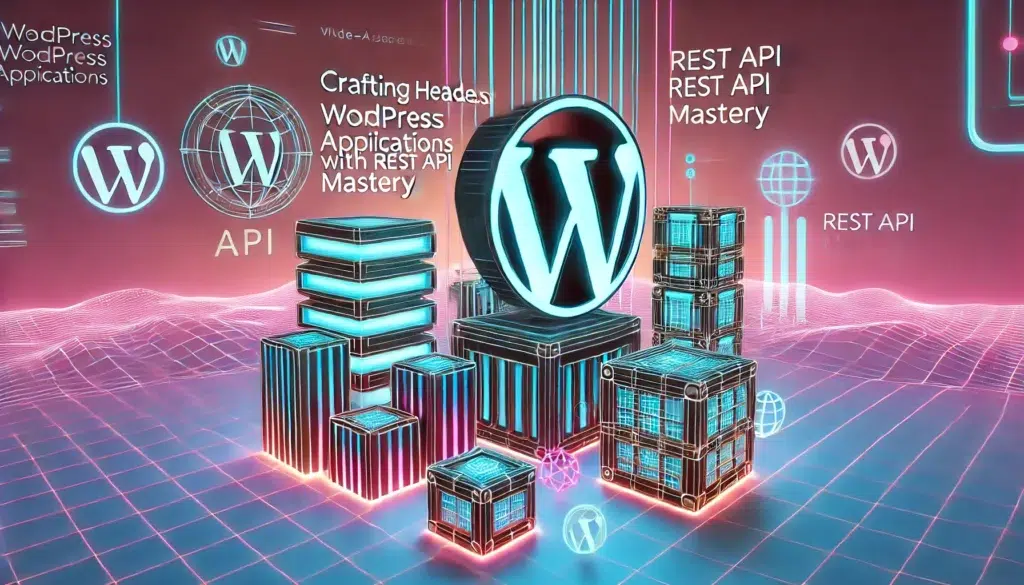
In my seven-plus years of wrestling with WordPress, I’ve seen it evolve from a purely PHP-based CMS into a flexible content engine that can be decoupled from its front-end. Headless WordPress—that is, using WordPress purely as a content backend and serving the data to a separate front-end application—has surged in popularity. At the heart of this approach lies the WordPress REST API, which empowers you to break free from traditional templating and deliver content to any platform: React apps, mobile clients, or even IoT devices.
Mastering the REST API, however, is not just about retrieving posts and pages. It’s about shaping the data to fit your specific needs, ensuring top-notch performance, and enabling robust authentication and authorization mechanisms. Being “headless” doesn’t mean you lose control—it’s about forging a flexible architecture that puts you at the helm.
Understanding the Headless Architecture
In a headless setup, WordPress remains your content management powerhouse—authors and editors continue using the familiar interface. But the front-end (a React app, a Vue.js SPA, or maybe a static site generated by Next.js) requests and renders content via the REST API. This separation opens a world of possibilities:
- Platform Agnostic Content: Your content can serve multiple channels—web, mobile, even TV apps—without rebuilding the wheel each time.
- Flexible Development Stacks: Front-end teams can use modern JavaScript frameworks without wrestling with WordPress’s theme layer.
- Performance and Scalability: Decoupled architectures can yield faster, more scalable solutions if you handle caching and data fetching wisely.
In my experience, going headless has allowed me to collaborate more effectively with front-end developers who specialize in modern JS frameworks. At first, I hesitated—breaking away from traditional themes felt uncomfortable. But once I got the hang of it, I realized the freedom it offers is immense.
Essential REST API Customizations
1. Extending Endpoints with register_rest_field
The default REST API endpoints provide standard fields for posts, pages, and other post types. But real-world applications often require custom data. Whether it’s adding an image size variant, integrating related metadata, or attaching author bios, you can enhance responses with register_rest_field().
Example:
add_action( 'rest_api_init', function() {
register_rest_field( 'post', 'featured_image_src', array(
'get_callback' => function ( $object ) {
$img_id = get_post_thumbnail_id( $object['id'] );
$img_src = wp_get_attachment_image_src( $img_id, 'full' );
return $img_src ? $img_src[0] : false;
}
) );
} );Here, I’ve added a custom field featured_image_src to the post endpoint’s response. Now my front-end can directly fetch the featured image URL without writing extra logic.
2. Creating Custom Endpoints
Sometimes, you need more than just extended fields. Maybe you want to fetch posts filtered by a custom parameter, or return aggregated data. By registering custom routes and endpoints, you can create tailor-made JSON responses.
Example:
add_action( 'rest_api_init', function() {
register_rest_route( 'my-namespace/v1', '/authors', array(
'methods' => 'GET',
'callback' => 'my_get_all_authors_data',
) );
} );
function my_get_all_authors_data( WP_REST_Request $request ) {
$users = get_users( array( 'role__in' => array( 'author', 'administrator' ) ) );
$response = array();
foreach ( $users as $user ) {
$response[] = array(
'id' => $user->ID,
'name' => $user->display_name,
'posts' => count_user_posts( $user->ID, 'post' )
);
}
return rest_ensure_response( $response );
}This endpoint delivers a custom payload of authors and their respective post counts. My front-end can now directly consume this specialized data—no need to fetch posts and filter on the client side.
3. Authentication and Authorization
Headless scenarios often require users to interact with secure, protected data—perhaps creating new posts or updating user profiles. While the REST API supports cookie-based auth, decoupled clients typically need a token-based system. JWT (JSON Web Tokens) or application passwords are popular solutions.
- JWT Authentication: Install a JWT plugin, send a request to obtain a token with valid credentials, and then include that token in subsequent requests’ headers.
- Application Passwords: A built-in feature in WordPress that lets you generate per-user passwords for API requests, avoiding the complexity of cookie-based sessions.
JWT Example:
fetch('https://example.com/wp-json/jwt-auth/v1/token', {
method: 'POST',
headers: { 'Content-Type': 'application/json' },
body: JSON.stringify({ username: 'admin', password: 'secret' })
})
.then(response => response.json())
.then(data => {
const token = data.token;
// Now attach Authorization: Bearer <token> to subsequent requests
});From personal experience, once I implemented JWT for a headless build, the flow of authenticating and making secure API calls felt smooth and flexible—like plugging into a well-designed backend service.
4. Performance Considerations: Caching and Pre-fetching
When your front-end pulls data through the REST API, you need to consider performance. Repeatedly hitting the API for the same content can slow down the user experience.
- Server-Side Caching: Use transients or object caching to store expensive query results and return them quickly to the front-end.
- CDN and Static Generation: Leverage a CDN or static site generator (like Next.js’s getStaticProps) to pre-fetch content, making even large, media-rich sites snappy.
I’ve worked on projects that experienced huge traffic spikes after going headless. Caching frequently requested resources turned into a lifesaver. Even a simple transient-based caching approach can drastically reduce database load.
Personal Insight
Going headless with WordPress taught me that the platform is more than just templates and shortcodes. It can serve as a solid “content OS” behind the scenes. The key to unlocking this potential is mastering the REST API—learning how to shape responses, secure endpoints, and optimize delivery.
At first, it was tricky adjusting to a world where my beloved the_content() and template hierarchy didn’t apply. But as I embraced custom endpoints, JWT tokens, and caching strategies, the flexibility and performance gains made the effort worthwhile. With headless WordPress, I’ve been able to craft experiences that rival modern single-page applications—while still benefiting from WordPress’s user-friendly content management tools.
Best Practices
- Keep Responses Lean: Only return what your front-end needs. Minimizing payload reduces bandwidth and speeds up rendering.
- Document Your Endpoints: Treat your WordPress REST API like a public API. Document your custom endpoints, fields, and authentication flows so front-end developers aren’t left guessing.
- Secure Every Endpoint: Don’t expose sensitive data. Lock down endpoints and fields using capabilities checks, nonces, or token-based auth.
- Iterate and Improve: As your application evolves, refine your API. Remove unused fields, add new endpoints, and adjust caching strategies as required.
Conclusion
Crafting a headless WordPress application goes beyond decoupling the front-end and back-end. It’s about leveraging the REST API to deliver data in a flexible, secure, and high-performing manner. By mastering custom endpoints, authentication mechanisms, and caching, you’ll unlock the true potential of WordPress as a world-class headless CMS.
After several real-world projects, I’ve become a firm believer in the power of the REST API to transform WordPress into a scalable content engine for modern front-ends. The result? Faster, more engaging experiences for users and a development workflow that embraces the best of both worlds—WordPress’s editorial strengths and the limitless creativity of today’s front-end frameworks.
About Krisna Sarkar
My name is Krisna Sarkar. I am a Digital Marketing Specialist, and the founder of Techno Glimpse.
