Ditch the Plugins: Simple Ways to Block Spam in WordPress

I’ve been managing WordPress sites for years, and if there’s one thing that’s always creeping into my inbox, it’s spam—comment spam, form spam, and even random contact attempts that make no sense.
If you’ve ever battled comment spam on your WordPress site, you’ve probably turned to plugins like Akismet for relief. While these tools are effective, they come with a trade-off: plugins require maintenance, server resources, and can sometimes be unpredictable.
It’s tempting to install a fancy plugin that promises a spam-free existence, but I’m here to tell you that’s not always the most elegant solution. There are leaner, code-savvy ways to ward off the junk without bogging down your site with yet another plugin.
To avoid this problem here I’m sharing some solutions that I personally follow.
For starters, think about moderation. WordPress has built-in discussion settings, and you can leverage these to reduce garbage submissions. I often advise my clients to require manual approval for first-time commenters. Sure, it can feel like an extra step at first. But it quickly creates a filter that weeds out suspicious accounts—no complex configuration required. Instead of relying on a plugin, just head to the Settings > Discussion page, scroll through the available options, and tweak a few checkboxes until you find the perfect balance of openness and security.
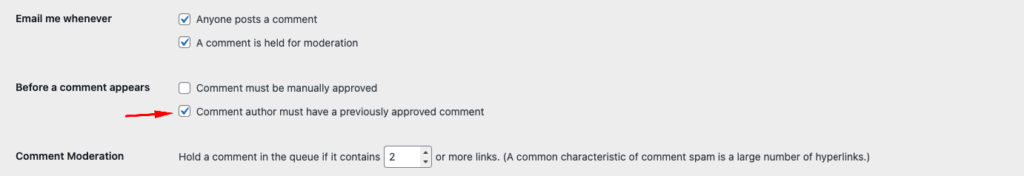
Another trick I’ve had success with is selectively disabling comments on older posts. I know, some of you might be thinking, “But what if someone wants to discuss a two-year-old blog post?” Trust me, 99% of genuine readers engage with fresh content. Spam bots, on the other hand, love those old, abandoned pages. By cutting off comments after a set period—say 30 or 60 days—you reduce their playground. Just adjust the “Automatically close comments on articles older than X days” setting, and your older posts become spam deserts.
If you’re comfortable with a bit of code, you can ramp things up a notch. Consider utilizing the .htaccess file to block known bad actors. It’s not as scary as it sounds. For instance, if you notice a particular IP address flooding your site with spam, block it outright. A few lines of code in your .htaccess file, and that spammer is toast. While this approach may require some trial and error, it pays off. Your WordPress site stays lighter, cleaner, and more efficient without a plugin mediating every request.
Similarly, adding a hidden field or a simple math-based question to your contact forms can deter bots. I’ve slipped in a quiet honeypot field (just a standard input hidden from human eyes) and watched my spam counts plummet. Bots can’t resist filling every field, which instantly flags their submissions as junk. Humans, of course, never see the trap. This can be done with a few lines of HTML and CSS—no plugin overhead required.
What I’ve learned over time is that you don’t need to rely solely on plugins to keep your WordPress installation spotless. The platform itself, combined with a few strategic tweaks, can make your life easier. Manually moderate first-time comments, limit discussions on older posts, and consider a bit of code-level intervention. With these tactics in place, you’ll say goodbye to spam overload without ever clicking “Install Plugin” again.
About Krisna Sarkar
My name is Krisna Sarkar. I am a Digital Marketing Specialist, and the founder of Techno Glimpse.
