Simplifying ACF Data Management: Importing Programmatically Defined Fields
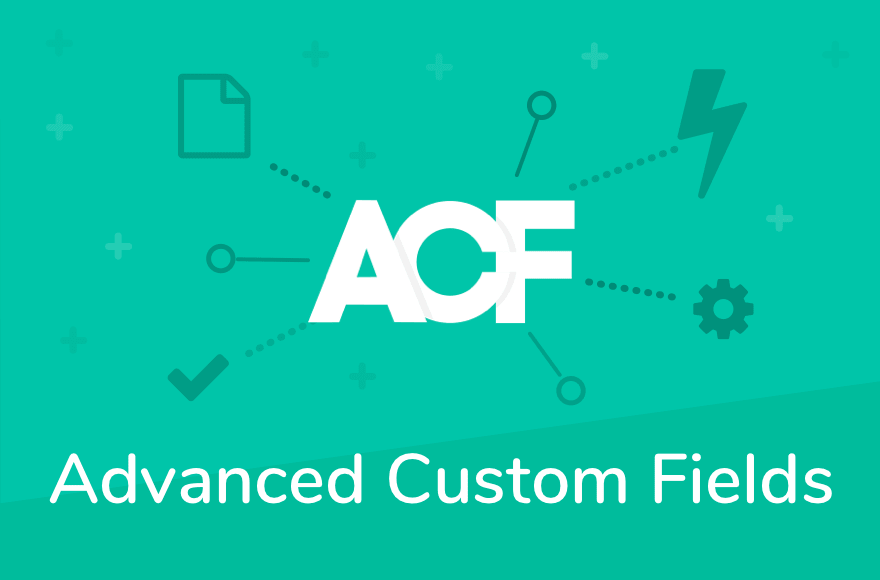
I’ve always been a huge fan of Advanced Custom Fields (ACF). It turns WordPress into a lean, mean, content-structuring machine—no more wrestling with awkward meta boxes or shoehorning data into places it doesn’t belong. But as your site grows, juggling multiple custom field groups through the ACF UI can start to feel a bit tedious. That’s why I’ve shifted my approach over the years: instead of relying on manual exports and imports, I define my field groups programmatically and let WordPress handle the rest.
Let’s face it, manual configuration has its downsides. Exporting a JSON file from one site, then hopping over to another, uploading, and activating the field groups is doable—but not exactly a joy. If you’re working in a team or across multiple environments (staging, production, local dev), it can turn into a real maintenance headache. By moving these definitions into code, you sidestep all of that. The fields become part of your theme or plugin, ready to go as soon as you activate it—no separate import step required.
The process starts with acf_add_local_field_group(). If you haven’t tried it yet, you’re missing out on a clean, programmatic approach. Let’s say you previously created a field group in the ACF UI. Instead of exporting its JSON, copy the generated PHP from the “Export” screen and drop it into a dedicated file—something like inc/acf-fields.php in your theme. For example:
if ( function_exists('acf_add_local_field_group') ) {
acf_add_local_field_group(array(
'key' => 'group_1234567890abc',
'title' => 'Hero Section',
'fields' => array(
array(
'key' => 'field_abc123',
'label' => 'Hero Heading',
'name' => 'hero_heading',
'type' => 'text',
),
array(
'key' => 'field_xyz456',
'label' => 'Hero Image',
'name' => 'hero_image',
'type' => 'image',
),
),
'location' => array(
array(
array(
'param' => 'page_template',
'operator' => '==',
'value' => 'front-page.php',
),
),
),
));
}By placing this code in your theme’s functions.php or a dedicated include file, those fields will be registered automatically whenever your theme is active. No manual import required. If you spin up a new staging environment or pass the project to another developer, all they need is the theme and ACF installed, and voilà—the field groups appear right there in the admin, ready to accept data.
This approach isn’t just about convenience—it’s about stability and version control. You can now track these definitions in Git, roll them back if needed, and ensure your fields stay consistent across environments. Plus, when you need to tweak a field, it’s just a matter of editing the code and pushing it out, rather than doing a fresh export/import cycle. I’ve found this especially useful when working with larger teams or on projects that evolve over time.
It also makes your development workflow more predictable. No more worrying if someone forgot to re-import the latest field definitions before testing a feature. Everything is packaged neatly in your codebase. Need to add a new field type or modify an existing one? Just update the PHP file, and it’s instantly reflected across your environments. This can be a lifesaver when you’re managing multiple sites that share a similar configuration.
If the idea of purely programmatic definition sounds intimidating at first, remember you can still design your fields in the ACF UI initially. Once you’re satisfied, export them to PHP, commit them to your repo, and you’re done. After a while, you may find that you prefer the code-first approach. It gives you a bird’s-eye view of your site’s data structure without diving into the admin interface.
In the end, simplifying ACF data management is about reclaiming your time and ensuring consistency. By defining fields programmatically, you make your workflow cleaner and more efficient. You’ll thank yourself the next time you fire up a fresh install and find your fields waiting there, perfectly aligned and ready to roll. It’s a small change that can make a huge difference in your overall development and maintenance experience.
About Krisna Sarkar
My name is Krisna Sarkar. I am a Digital Marketing Specialist, and the founder of Techno Glimpse.
